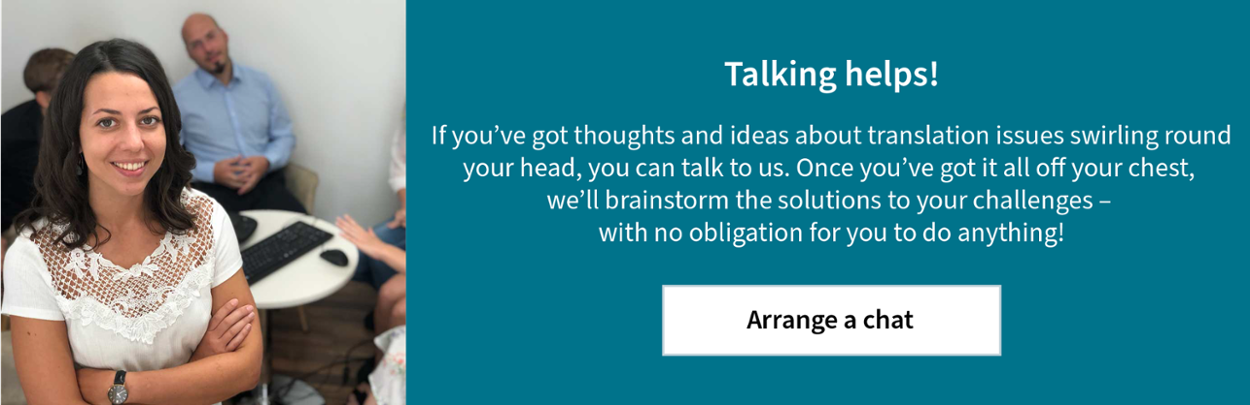WordPress is one of the most popular systems for running websites. The software itself isn’t designed for multilingual websites, but there are various plug-ins, such as WPML, which allow websites to be translated into lots of different languages. MEINRAD explains how simple and straightforward it can be to get a WordPress site translated by a translation agency using WPML.
Around 40% of all websites run on WordPress. The open-source content management system, which allows websites to be created without any programming knowledge, is used by individuals and large businesses alike. But if you want to publish your website in other languages, you’ll quickly realize that the WordPress software itself doesn’t support it. However, there are a range of plugins that make multilingual websites possible, and WPML is one of them.
Professional translation of WordPress sites using WPML
WPML (WordPress Multilingual) is the longest-established and most common plug-in used for professional translation of WordPress sites. It makes WordPress multilingual, allowing content to be created and translated in up to 40 languages. WPML also offers functionality for running websites, plus an interface for professional translation of content. But one step at a time!
Manual workflow: Manually export and translate files
With a manual workflow, you have two options:
- Translate in WordPress itself
- Manually export and import from XLIFF files
The WPML plug-in is designed so that you can translate in the user interface itself. However, we advise against that if you’re working with a translation agency, as that way you won’t benefit from a translation memory. But the WPML plug-in also allows manual export and import of files: you can create XLIFF files and send them to the agency, and once they’ve been translated you’ll then need to import them back into your system manually. This method is best suited when there’s not a great deal of text to be translated, or for static websites which won’t be regularly updated.
Automated workflow: File exchange via an interface
If you regularly have content you need to translate, using an interface is an idea worth considering. WPML features a complete API for integration with translation systems, including the CAT tool memoQ, which makes it very easy to set up projects that are quickly ready for translation.
Once WordPress is integrated with the agency’s system, you can send XLIFF files automatically via the interface. That means:
- You can create XLIFF files with the content to be translated at the touch of button in WordPress, and send them to the translation agency without having to leave WordPress.
- Once the agency receives the files, they will translate the content.
- The translated XLIFF files will then be sent straight back to WordPress, and you can choose whether to publish the content immediately or use it as a draft for the time being.
It’s also easy to order translations in WordPress itself – whether or not you have any prior experience with the software.
Top tip: Websites have texts that you don’t see in the browser (menus, meta text, keywords etc.), and they need to be translated too. They can often be hidden in WordPress, so it’s easy to miss them when first translating the website. So it’s a good idea to give yourself a bit of time to check that all content has been translated before the website goes live.
Setting up WPML
Installing the WPMP plug-in is very simple, and ideally it should be done by the person responsible for running the website. If you need advice, translation agencies with expertise in translating WordPress sites are good places to go.
Manageable costs
We shouldn’t forget about licences. WPML is free in principle, but a licence is required in order to keep it up to date (which we recommend to ensure it remains fully secure). It’s worth speaking to your translation agency, as they may have one of these licences which they can let you use.
Main image: © Adobe Stock