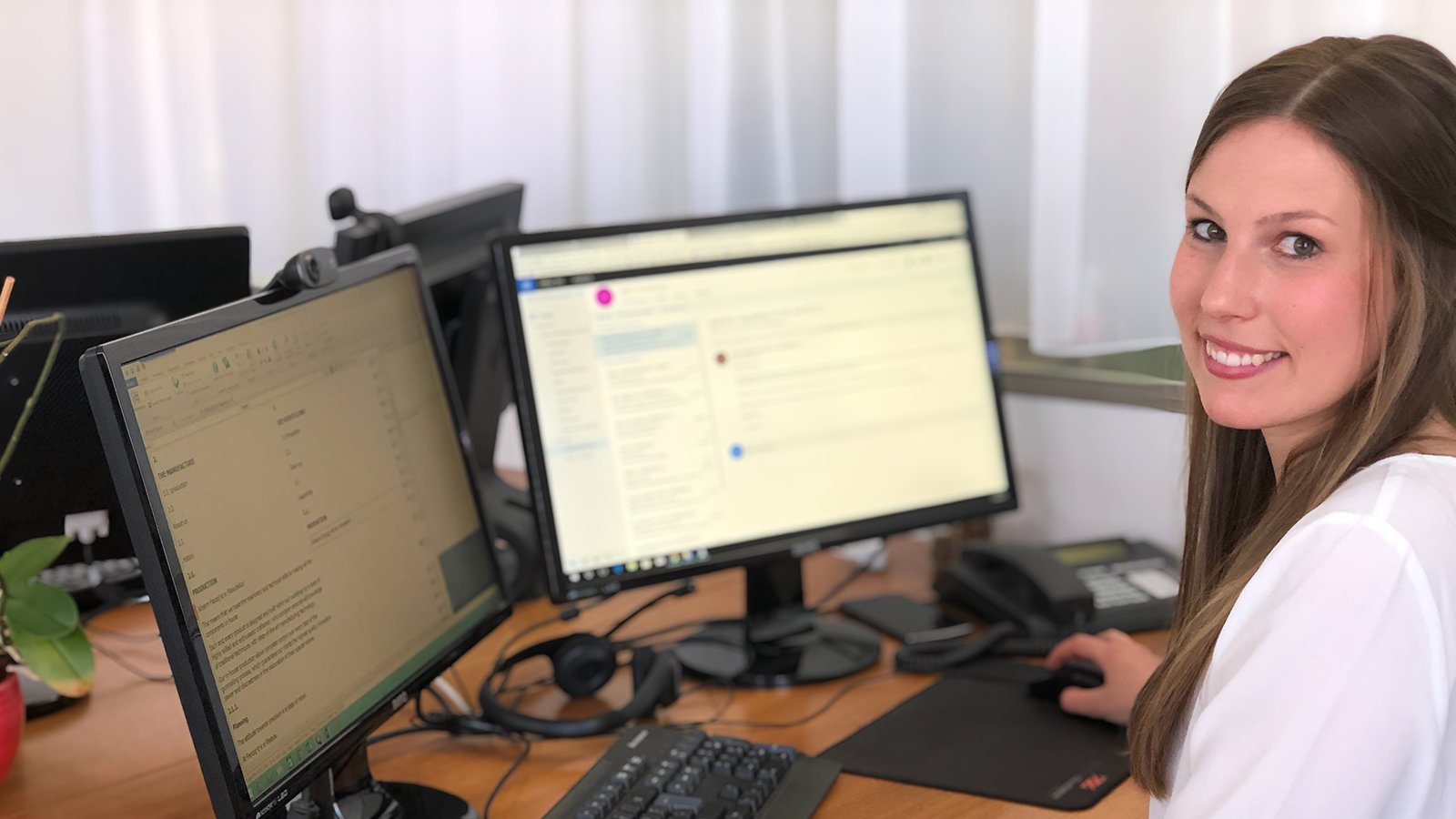
A translation memory (TM) is a linguistic database that collects and stores translations so that they can be used as a resource for future projects.
When is it a good idea to use a translation memory system (TMS)?
Using a TMS is a good idea whenever the same or similar sentences appear in different documents, whether it’s product catalogues, newsletters, marketing materials, assembly and operating instructions, customer support information or any other type of texts.
If TMs aren’t used, the same sentences need to be retranslated again and again. This means:
- it takes longer to deliver the translation,
- the quality and consistency of the translated texts goes down, and
- clients pay more for their translations.
If TMs are used, language service providers can deliver better, more consistent translations in less time and clients can save money – once a sentence has been translated, it doesn’t need to be translated again!
What are the benefits of a TMS?
A TMS isn’t a translation engine and won’t do the translator’s job for them. But TMSs do have a number of key benefits that have made them indispensable for all professional translators. What follows is just some of them.
A translation memory ...
- ... allows already translated texts to be used as many times as required.
- ... ensures the correct style and terminology is used consistently and helps with quality assurance.
- ... optimizes and accelerates the translation process, so clients get their translations sooner.
- ... reduces the workload (and therefore the time taken and the costs) for translators and reviewers.
- ... makes sure that no sentence ever has to be translated (or paid for) more than once.
How does a TMS work?
A TMS divides the source text into segments (one segment usually corresponds to one sentence) and saves them together with their translations in the TM. The saved segments can then be used as a resource to help with future translations: they will be displayed for translators to reuse or adapt as necessary when translating similar texts.
Importing and exporting documents
When the document to be translated is imported into the TMS, its format and layout data are separated from the text itself. The source and target texts are displayed segment by segment in two columns, which gives the translator and reviewer a clear overview and has the big advantage of ensuring that no text is missed. Once the translation and review are complete, the translated text is exported and combined again with the original format and layout data – so the client gets the translation with the same formatting as the original. Depending on the file format (Word, InDesign, online help guides etc.), either minor or major layout redesign may be required in order to accommodate translations that are longer or shorter than the original text.
How does the actual translation work?
While translating, the specialist translator sees the suggestions from the TM along with an indication (the % match rate) of how similar the new source text is to an existing segment in the TM. A 100% match means the source text is identical to a segment stored in the TM, and a 101% or 102% match is even better as it means the segment is both identical and in exactly the same context. If there are differences between the new source segment and a segment contained in the TM, the “fuzzy matches” will be displayed along with a match rate of between 50% and 99%: the more similar the new segment is to the one stored in the TM, the higher the match rate. Once the translator has adapted and confirmed the segment, it is immediately stored in the TM and from then on will be available for future projects.
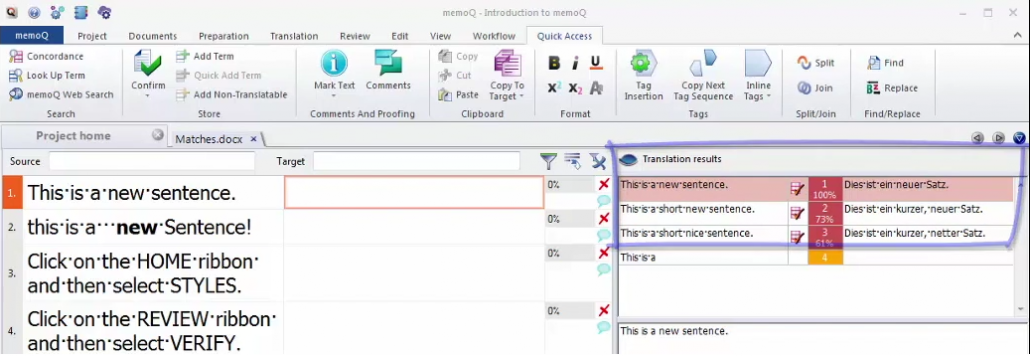
The TM suggestions are shown on the right of the screen, and the translator can click on them or use keyboard shortcuts to insert the desired suggestion into the target segment.
Managing terminology in a TMS
A TMS also allows users to check that terms in a segment have been used correctly, using what’s known as a term base. A specific term and its translation can be stored in the term base, and if it occurs in a segment it will be highlighted in blue. This immediately tells the translator which term they should use in their translation. This feature is extremely important when clients specify the terminology that needs to be used, or when translating online help guides or localizing software. But a TMS can do even more than that: it allows other essential information such as forbidden translations, abbreviations and definitions of terms to be provided in order to help translators and reviewers.
Quality control
During and after the translation, the TMS offers a range of options for quality control. Spelling and grammar checks can be carried out, and the target text can be checked against formal criteria such as correct numbers, appropriate target-language punctuation, capitalization, completeness and length restrictions. This computer-aided quality control speeds up the review process and helps deliver top-quality translations.
All in all...
Translation memory systems such as memoQ are a powerful tool for producing high-quality translations and reducing costs, so it’s little wonder that they’re so highly regarded by clients, agencies and translators. For more information about how to get maximum value for money from the translation process and benefit from even better translations, click here to discover what MEINRAD’s terminology management services can do for you!
Main image: © MEINRAD

