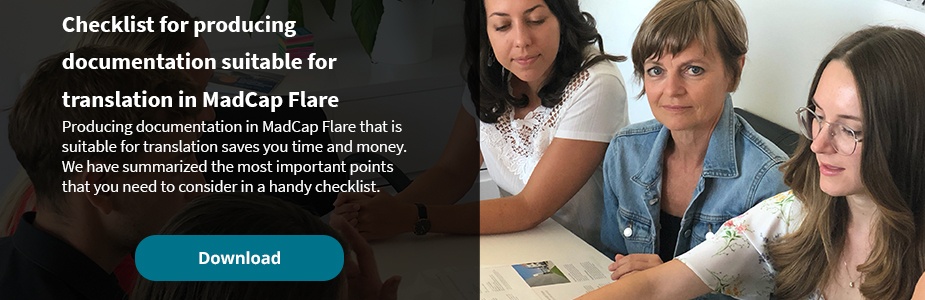If you use the internet regularly, or if you’ve ever read a brochure, flyer or something similar, then you’ve almost certainly seen DTP and CSS – or the results of them, at least. But what exactly do these cryptic abbreviations mean, and what does it all have to do with translations?
DTP: what is it?
DTP stands for desktop publishing, the process of creating reproducible templates. If that doesn’t give you a clear idea, then read on: without DTP there would be no brochures, handbooks or other glossy publications. The aim of DTP is to produce publishable documents on a computer, which involves positioning text and images to create a suitable layout. Designers can use programs such as InDesign or Scribus, which combine text processing and graphic design, to produce a print-ready document.
CSS: what is it?
CSS stands for Cascading Style Sheets, a layout language for formatting HTML documents. HTML stands for Hypertext Markup Language and is the standard language used to develop websites – effectively making it the basis of the World Wide Web. So CSS refers to creating layouts in electronic HTML or XML-based documents. Broadly speaking, CSS is the simplest and most widely used method of formatting web pages as it offers a wide range of options for formatting the unformatted text in the HTML document. There’s considerable flexibility in terms of graphic design: for example, you can make all images circular, all lists bold or all headings red. A Cascading Style Sheet therefore enables consistent formatting, similar to how format templates work in PowerPoint. Once you have created a Style Sheet, you can use it as many times as you like.
Pros and cons of CSS
The main benefit of Cascading Style Sheets is in the design flexibility they offer. Content and formatting are clearly separated, which makes it easier to make changes such as visual formatting that increases the accessibility of a website. And the formatting can be adapted for different media – when you see a text laid out differently on smartphone from how it’s laid out on a tablet or PC, that’s CSS at work.
But there are limits to formatting web content with CSS. You can’t always do exactly what you want with it, and not all browsers and devices can read and execute all CSS rules. So if you’re using CSS, you need to be aware of what is shown correctly in different browsers and what might cause problems. It’s also vital to avoid mistakes: errors in CSS can result in unclear Style Sheets and major issues with the published content.
What do CSS and DTP have to do with translation service providers?
Usually, little to nothing at all! Most translation service providers don’t offer CSS and DTP, as it can be very complicated. But if a translation partner does have CSS and DTP expertise, that can be extremely valuable for clients.
How does it benefit clients? We’ll explain. The translation process usually begins when the client sends the print-ready document to the language service provider. Ideally the client would get the translated document back in the same format, but that’s not easy unless the translation partner can handle CSS and DTP. This is because translating a text into another language can have a big impact on its layout. Sometimes it’s clear at the quote stage that DTP will be necessary once the translation is finished in order to produce a layout that works as well as the layout of the original document: for instance, if the translated text will be read in a different direction (e.g. in Hebrew or Arabic), images and icons will have to be adapted. But this isn’t always clear early on, and in many cases a translation can result in texts which are unexpectedly longer than the originals – this is common when translating from English, but it can happen in other language pairs too. Longer texts can cause problems with the layout that need to be resolved before the finished document can be delivered.
Software that gives users more freedom when designing their documents, such as MadCap Flare, frequently makes things complicated when it comes to the layout of translations. Producing an appropriate layout in this situation requires specialist expertise, which not all language service providers have.
So does formatting have to be done by the client?
Basic DTP is included in MEINRAD’s quotes to ensure all the translated text is shown. And to give our clients even better results, we can make more complex changes if required. Longer texts, different reading directions, unsupported fonts, characters and list elements can all cause problems, and we will adapt the formatting and the layout in order to resolve them. Our Project Managers have many years of experience with DTP, are on hand to offer support if there are layout issues, and can fix these problems on request. After all, most clients don’t want to spend time on complex formatting once they’ve got their translation – and with MEINRAD, they don’t have to.
Bear the layout in mind in advance to save translation costs!
There’s even more good news: when writing your source texts there are various techniques you can use which will help avoid layout problems in advance and save time and money with DTP and CSS. Read our follow-up post on DTP and CSS and see our checklist to find out how you can create layouts suitable for translation (particularly when working in MadCap Flare).
Main image: © MEINRAD