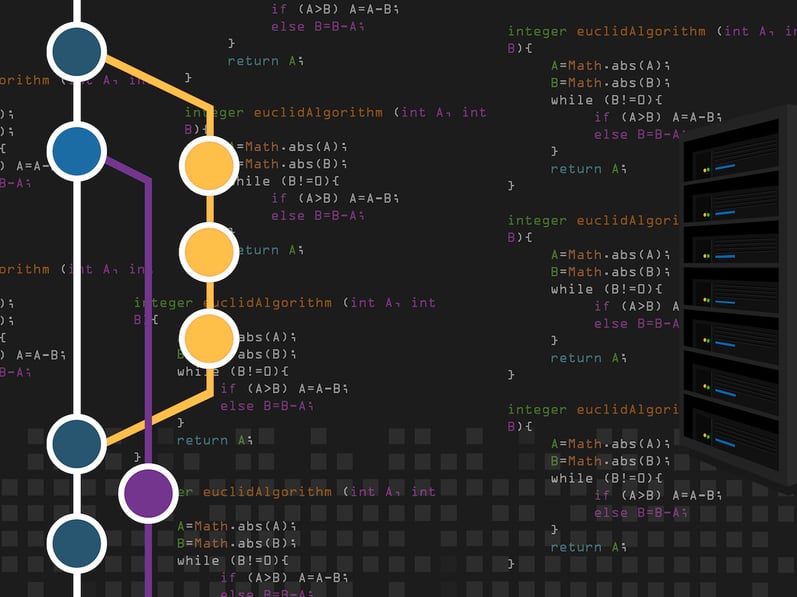
Many businesses use tools like Git, Subversion (SVN) or Azure DevOps from Microsoft for file versioning.They facilitate agile working and allow multiple people to work on documents at the same time. But these tools can also be used to automate translation management systems, which can save valuable working hours and, ultimately, money. Alongside UI strings and MadCap Flare projects, versioning software offers an interface for sending other text-based files to a translation agency and getting the translated files back.
There are several file versioning tools on the market, with Git, Subversion (SVN) and Azure DevOps from Microsoft among the most widely used. Although they differ slightly, they have one thing in common: multiple people can work on documents at the same time. But that’s not all – they can also be used to automate translation management systems. There are minor differences in terms of functionality and how to use the tools/systems, and each business will have its own specific workflow requirements, so the technical experts at the translation agency will customize everything to suit you. This blog post focuses on Git, the most widely used tool, but the essentials apply to the other tools as well.
Software version management with Git
Git is an open-source tool originally developed for software version management. It allows multiple developers to work on a project at the same time by giving them a local working copy of the complete repository (with all project data) on their computer. They can track changes to the code, undo them at any time, give others access to them, and incorporate changes made by other users. And this form of agile working can also be useful for translations.
Agile translations with Git
If your business already uses Git or one of the other systems we mentioned earlier, a translation agency can connect to the repository it contains as long as the agency uses a translation memory system (TMS) that supports this type of interface.Once the translation is complete, the files are automatically returned to the platform and are ready to be used as needed. The benefits are clear: the days when you needed to collate, save, compress, manually send/receive and re-insert files are over! Git handles the whole data flow, so the files are always in the same place. So you and your colleagues can continue working on your local copies without producing a mess of different versions.
Git interfaces: suitable for a wide range of file formats
Git is primarily used for software texts, but it’s definitely not limited to them: it’s suitable for all text-based file formats, including MadCap Flare, Help & Manual, FrameMaker and .json, .csv and .resx files.That makes translation management a lot simpler, especially if you have large-scale Flare projects with hundreds of files. No additional software such as MadCap Lingo is required and the file package doesn’t need to be uploaded separately for the translation agency, which reduces your workload and has the important benefit of increasing security.
Other benefits of a Git interface
Direct data transfer via Git means fewer manual steps are needed, which saves time and reduces the risk of mistakes. A Git interface means translation workflows can be launched faster and makes them leaner, more fluid and more efficient – and in turn that means shorter delivery times and earlier go-live dates. Plus, the workflows are flexible and can be adapted to suit your individual needs.
It’s easy to create a Git interface for translations
Another benefit is that Git interfaces are low-cost and easy to create. Git is pretty simple to use, unlike other interfaces, so you can get it up and running quickly – especially if your business already uses it. From a technical perspective, it’s quick to set up as no programming is required. All you need to do is create a repository that both you and the translation agency can access, specify a folder structure and define the workflow, and then you can get started and reap the benefits of agile and efficient translation management.
Main image © Adobe Stock


