
One problem familiar to many terminologists is that although they can manage terminology in their software, it’s harder to give their colleagues access to this terminology. That used to be the case with QTerm, the tool MEINRAD makes available for its clients to support in-house terminology management, but the new lookup tool now makes it easy to give everyone at a company access to the terminology they need. And an important bonus is the ability to search translation memories in real time, in addition to term bases.
QTerm, the web-based terminology management system from memoQ, allows terminologists to manage multi-lingual terminology online. But all staff at a company should have access to their terminology, and until now non-terminologists had to log in to QTerm to look for terminology there. The problem is that QTerm is very complex and confusing if you aren’t familiar with terminology management, and this puts many people off using it in their everyday work.
The memoQ lookup tool for terminology
That’s where the new lookup tool comes in. It was developed to give all staff at companies an easy way to access terminology via a browser-based portal. Access is given to a generic user, which makes it quick and simple for all staff to search and use their company’s terminology. And because it’s easy to access and use, staff in other departments are considerably more willing to use the term base.
Access to term bases and translation memories
A key benefit is that this doesn’t just provide access to QTerm databases – staff can also access and search translation memories. So even if you don’t (yet?) actively manage terminology, you can see how specific terms and sentences have been translated.
The search results
Firstly, you can determine which resources (i.e. term bases and translation memories) you wish to be included in your individual search. The fields shown when you enter a search term vary depending on the structure of the term base. For example, in addition to language A and language B, you can view the definition or specific metadata for the search term. The translation memory results can also include fields such as the date the entry was made or modified, and the document containing the sentence with the search term. And you can narrow down the search even further by entering additional terms.
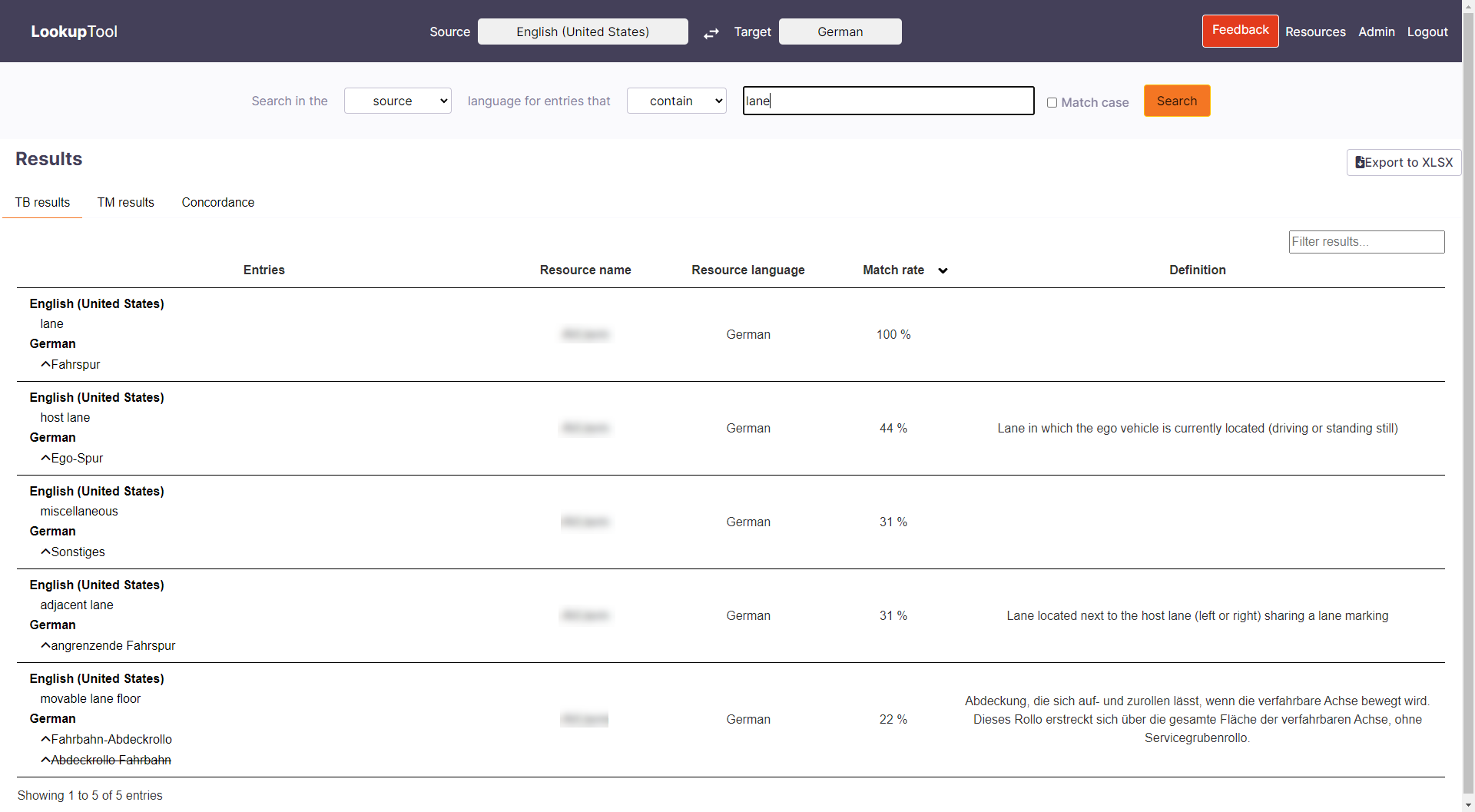
Screenshot of the memoQ lookup tool
A handy feedback button and statistical information
If terms aren’t found, or if staff have feedback, want to add information about a term or ask for a review, they can use a customized form in the lookup tool to send a message to the terminology manager. This makes terminology an active process.
Another interesting feature is the ability to send log files to the terminology manager at a specified interval. These log files can show the terms most frequently searched by users or if staff are looking for terms that aren’t yet in the term base, and the information can then be used to add relevant terms.
How the lookup tool works
As mentioned earlier, the lookup tool is a web application accessed via a dedicated URL. It can be hosted on the translation agency’s server or on your own company server, if that’s what your IT policy specifies, and the homepage can be customized.
How the lookup tool benefits you
The lookup tool is a useful addition to QTerm which removes the barriers to accessing company terminology for non-terminologists. The benefits are:
- It’s intuitive and easy to use
- You can search term bases and translation memories
- Access is via a browser and a generic user
- Users don’t need to learn how to use new software
- The feedback button enables direct communication between users and terminology managers
Main image © Adobe Stock


