
Although many companies are keen to use the right terminology at all times and across all departments, in reality they often don’t have a practical, affordable terminology management tool to help them do this. Instead, each department does its own thing, and the results can be messy. But it doesn’t have to be: there are web-based tools that make terminology management easy.
There are lots of ways to manage terminology, from separate Excel lists saved somewhere in each department’s computer network to professional tools which can be integrated directly into authoring systems and/or CAT tools. MEINRAD’s solution is one of the latter – and it’s extremely simple and practical.
How does the MEINRAD online terminology tool work?
The tool is powered by a browser-based terminology management system which was originally developed to assist with terminology during the translation process. It helps collect terminology, keep it up to date and ensure those staff who need it have access to it, no matter which department they belong to. Even if you have no experience with terminology, the tool is easy to use and is suitable for all languages and all industries – which makes it ideal for multi-lingual terminology management.
What is the terminology tool useful for?
Online terminology management is an extremely useful option if:
- multiple people at the company want to get involved with terminology management, and
- the aim is for all staff to be able to look up and access the terminology.
Flexibility is a key aspect: you can configure customized access rights – allowing certain users to have write permissions while others have read-only access – and create individual filters to determine which entries should be visible to which users.
The result is an effective tool that makes multi-lingual terminology management easy. It’s user-friendly and offers web-based access, which means for example that technical editors, in-house translators and other people involved in the process can add new terms at any time. If you’re writing or translating documentation, even if you have read-only access, you can open the term base to search for existing entries and their translations simply by clicking on the link to open the browser.
What does the terminology tool look like?
In principle, the term base is designed so that you can enter source-language terms and their translations. As well as the standard fields, including the term itself and its definition, you can add fields of your own such as the department that uses the term. This means you have a central database for all the terms used in the various departments at your company. The History function allows you to see which user made changes to a term at which time, and you can also save pictures to illustrate the terms:
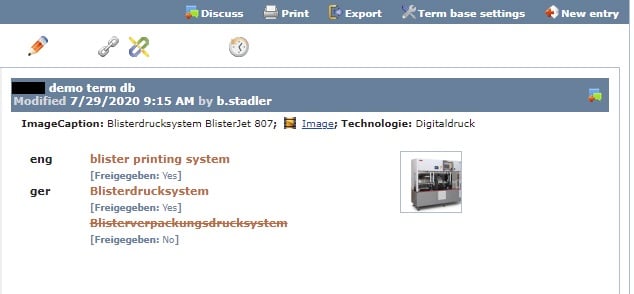 © MEINRAD:Terminology management system
© MEINRAD:Terminology management system
You can add further fields to manage approval of terms: if you have an established approval process in place, terms can be marked as “to be approved” and “approved”. And if there are terms or translations you absolutely do not want to use, these can be marked as forbidden.

© MEINRAD:Terminology management system
This is particularly helpful when working with a translation agency and carrying out computer-assisted quality assurance. Users of the terminology tool can also start discussions about terms to clarify any uncertainties, which makes the overall terminology management process easier.
What import and export options are there?
If you need to exchange term bases with other systems, you can export them (or filtered data sets) in TBX, CSV or XLSX (Excel) format or as XML or XDT files. And you can also export term bases in PDF format, for example if you wish to print them out.
Can it be integrated directly into other systems?
There isn’t yet a plug-in to directly integrate the terminology tool with authoring systems such as Schema ST4. However, it’s simple to exchange files using the above exchange formats.
How can the terminology tool be integrated into translation software?
The terminology tool is seamlessly integrated into the translation process and ensures that translators see the relevant terms. This avoids unwanted terms cropping up in translated texts and helps ensure consistency.
How online terminology management benefits you
Here’s quick recap of how you can benefit from the MEINRAD terminology tool:
- easy, browser-based access – no additional software required
- a system that’s suitable for anyone, even if you have no experience with terminology management
- various user roles with customizable access rights (write and read-only permissions)
- a simple way to manage and look up terminology
- data sets from other systems are easy to import
- data sets are easy to export to other systems
- customizable database structure
- approval processes can be configured
If you’d like to find out what it’s like to use the terminology tool in an everyday working environment, why not try a free demo? Contact us to arrange a demo at a time that suits you
Main Image: © Adobe Stock


