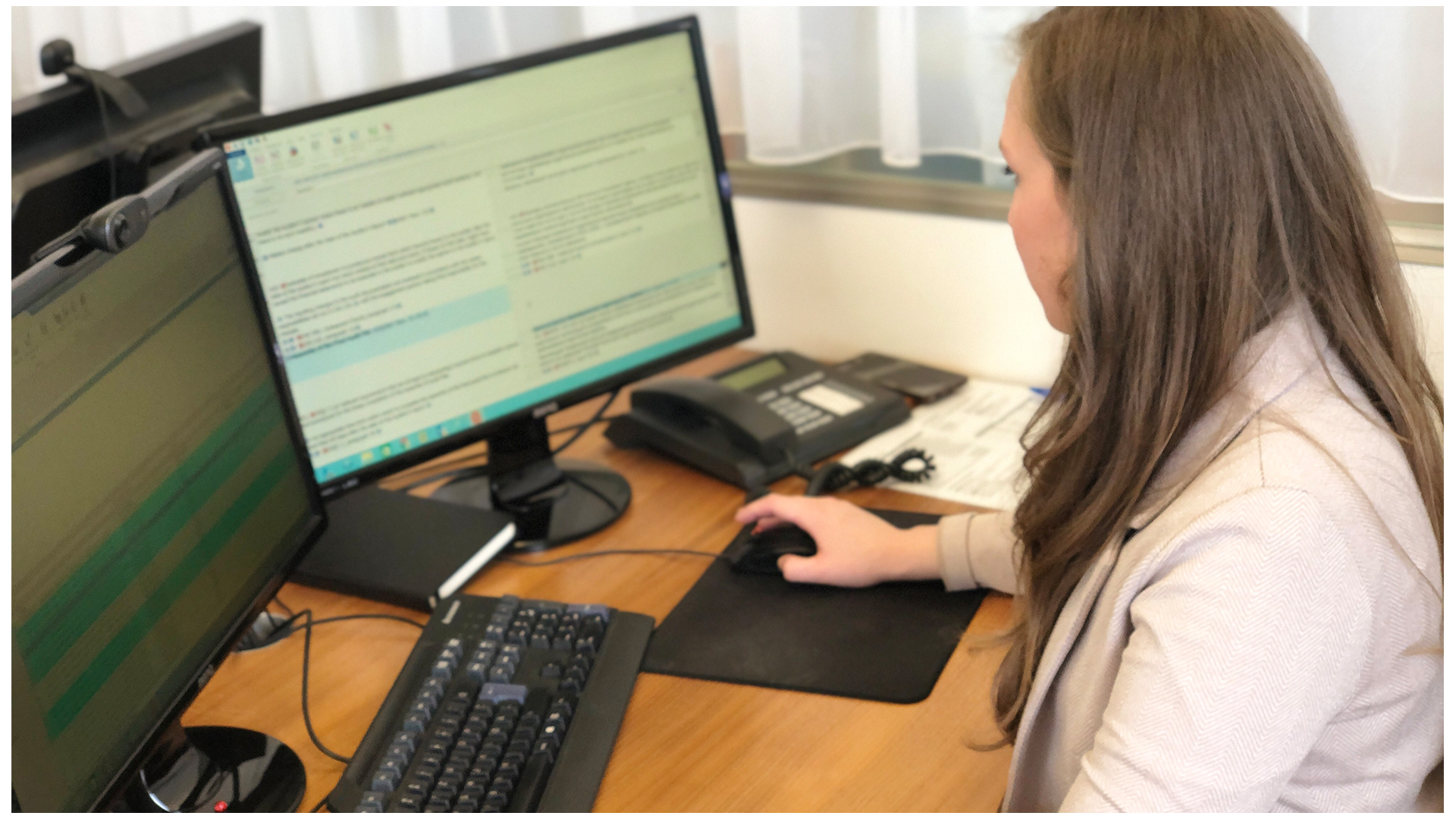
We’ve previously explained what DTP and CSS mean, and one thing was clear: how your source documents are laid out and formatted has a direct impact on what you pay for your translations. And that applies most of all to MadCap Flare projects. This post explains what you can do to keep your costs as low as possible.
How DTP and CSS affect the translation and how much you pay
Desktop Publishing and Cascading Style Sheets are key elements in creating reproducible templates and are used both for physical printouts and digital documents. But what does that have to with translations? We’ll explain. A translation service provider usually receives print-ready documents from clients with the request to translate them, and ideally the clients would get the documents back looking the same as they did before. But that isn’t always possible, as the translation will often change the length of the text and sometimes even the direction it’s read in. This can lead to problematic layout changes, which need to be fixed by means of DTP. In particular, major reworking may be needed if certain issues weren’t taken into account when the document was created – and this will be reflected in the price.
In short:
- The translation will change how the text looks
- The changes can lead to layout problems, particularly with MadCap Flare projects
- The layout will then have to be fixed with time-consuming DTP or CSS work
Why DTP is often needed after the translation
There are some common situations where the translation will almost certainly require more DTP, such as:
- Different reading directions: When text is translated into Arabic or Hebrew, the reading direction changes. If a document was laid out for reading left to right, it may not work when read from right to left in these languages.
- Fixed elements: If images or icons are positioned at fixed locations in the document, this can lead to problems such as text and images overlapping when the format changes (e.g. if the reading direction changes or the text becomes longer).
- Changes in text length: Inflexible formatting often means there’s no scope for longer texts – in the translated document this can lead to sections of text not being shown in full or overlapping texts.
- Culturally specific icons: Certain icons and images can lose their meaning when the reading direction changes, such as a hand or arrow icon pointing right.
- Incomplete sentences: Problems can occur in translation when a sentence introduces a bullet point list and then continues afterwards. Divided sentences like this can be difficult to translate in a CAT tool, and in some languages it can even be impossible to produce a coherent translation. In the most difficult cases, the translated Flare project will need to be manually corrected.
- Callouts / image labels: Text embedded in images (pixel graphics) is a problem when translating, because the CAT tool can’t automatically extract it. It needs to be typed out, translated into the target language, and then re-inserted.
- Recognizable UI strings: If UI strings or non-translatable elements are not marked correctly, it’s harder and takes longer for the translator working in the CAT tool to identify them.
Producing documentation suitable for translation with MadCap Flare
MadCap Flare is used by technical writers to create documentation such as online help guides or instructions for printed publications, websites and smartphones. The software offers considerable freedom and flexibility when it comes to the design and layout of a project, which is great news for the writers of the original document – but not always such good news for the language service providers tasked with providing the translation. A layout that works perfectly in the source language might not work in a different language, for instance, resulting in expensive and time-consuming DTP work. And that also requires expertise with MadCap Flare, which not all language service providers have. But these complications (and frustrations) can be avoided in advance if you know how to produce texts suitable for translation in Flare.
Why DTP might be needed in Flare after the translation
Conditions:
Conditions are a great way to save time with technical documentation. But depending on the complexity, set conditions may not work in all target languages. Even if you have lots of experience translating Flare projects, there are some conditions which can’t be translated in a CAT tool and can only be inserted manually in your translated Flare project. This takes time, costs you money, and means that these untranslatable segments aren’t saved in the translation memory – so they’ll have to be retranslated and manually inserted with each new version of your documentation.
Cross references:
Cross references can also lead to problems in translation if used carelessly. Because they use the text from the linked section and are automatically updated when the text changes, cross references used in the middle of a sentence may result in grammatically incorrect sentences. English source texts often use cross references in completely different situations (e.g. in headings and in instructions), but other languages don’t usually work in the same way.
Track changes:
If changes made in the MadCap Flare project aren’t saved before it’s sent for translation, the suggested changes are shown in the CAT tool – meaning that both the final version and the deleted sections are translated. This happens because, although changes are clearly visible in MadCap Flare, they aren’t clear to the translator working in the CAT tool as each change is merely shown with a numbered MadCap:changes tag. So they can’t see what has been added and what has been deleted. The result is a considerable amount of unnecessary extra work and errors in the translation.
Variables und snippets:
What works in the source language may not work in the target language. One example is snippets and variables that contain parts of sentences, which often need to be translated differently depending on the context. Target languages with lots of cases are particularly affected by this, as the case needed is determined by the surrounding text. So a separate translation in the variables or snippets file will result in an inadequate translation containing grammatical errors. These snippets and variables will have to be flattened (converted into simple text) in the translation to avoid these issues and produce a coherent translation in the various target languages by making the necessary grammatical adaptations.
Global linking:
Globally linked content can cause problems when it involves parts of sentences. In the child project, the translation service provider translates only the parts of sentences which are not linked, and the translator usually has no access to the linked global project. The globally linked parts of the sentences remain in their original form, and if the translations saved in the global project don’t fit with the translated parts of the sentences in the child project, you will get errors which can’t be corrected in the CAT tool.
So what can you do to reduce translation costs when creating documents with MadCap Flare?
There’s no need to worry – many of these problems can be avoided. We’ve put together a simple checklist with some practical examples to help you reduce your subsequent translation costs when creating your documents in MadCap Flare. There are various aspects you can take into account in order to produce texts suitable for translation which, in addition to saving you money, will help you avoid expensive liability claims further down the line.
The most important thing to do first of all is to speak to your translation service provider. They have experience in this area and know how to avoid problems and design MadCap Flare projects so that they work in multiple languages.
MEINRAD: the experts when it comes to translating MadCap Flare projects
Basic DTP services are included in MEINRAD’s quotes, and we are on hand with our extensive experience of working with MadCap Flare to offer any support you need with the software. Your first port of call at MEINRAD is In-House Linguist and Project Manager Andrea Gutwein, who has in-depth expertise with MadCap Flare (having used it every day in a previous job as a technical writer) and focuses on all aspects of translating and adapting Flare projects. Andrea and Chief Operations Officer Hannah Herzberger gave a presentation on the subject of MadCap Flare at the MadWorld Europe conference, demonstrating their expertise and offering top tips on how to use the software.
Main image: © MEINRAD

