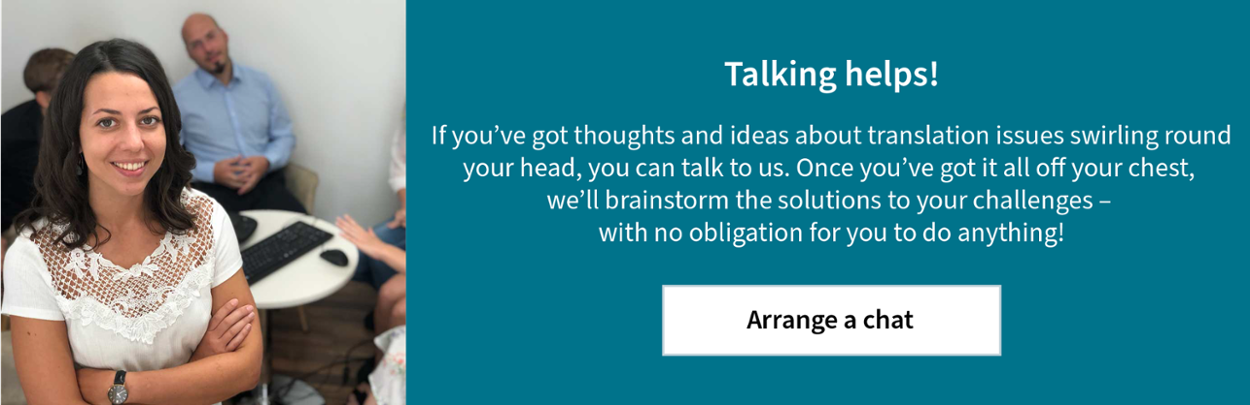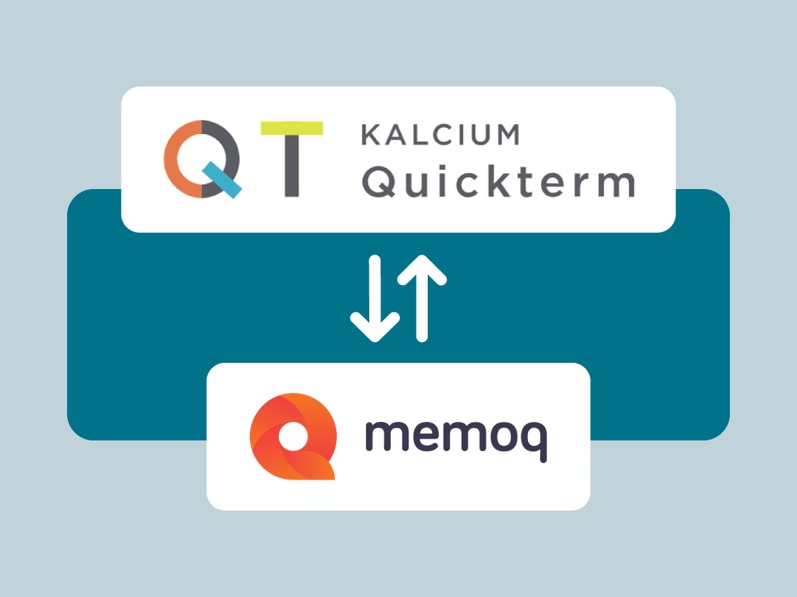
Until now, the terminology management system Kalcium Quickterm and the CAT tool memoQ only worked separately – so if you wanted to give a translation agency access to your terminology, the only way to do it was by manually exporting and importing it. But now the two systems can talk to each other. MEINRAD’s Terminology Manager Bianca Stadler answers some of the main questions.
For those who don’t know about Kalcium Quickterm, what is it?
Quickterm is a software solution for the full terminology workflow which assigns various roles and rights, such as translator and terminologist. So while a translator can suggest a term and its translation when working on a project, their suggestion won’t immediately be added to the database – depending on how the workflow is defined, first it will have to be reviewed by the terminologist. They might then send the suggestion to other people or start discussions about it. In the end, the suggestion will either be confirmed or rejected. If it’s confirmed, the term and its translation are added to the database to help the translator when it comes up again.
That sounds like a clever tool for everyone who’s serious about terminology management. Do you see it like that?
Yes, definitely. Quickterm has a lot to offer any business that’s looking for effective, comprehensive terminology management and that wants multiple or all members of staff to be involved with it. There’s a wide range of plug-ins, for Microsoft Word for example, which show the terms to authors while they’re writing their texts. And now it can connect to memoQ via an API.
What is an API connection?
It’s simpler than it might sound: API stands for Application Programming Interface, and it means that two systems – in this case Kalcium Quickterm and memoQ – can talk to each other. It makes it much easier for businesses and translation agencies to work together and share terms.
What are the benefits of this interface?
In simple terms, this interface replaces manual sharing of glossaries, and the need to export and import lists from one system to another, with an automatic system. Terminology is synchronized in real time – no further intervention is needed. As soon as a business adds a new term to its Quickterm database, it’s automatically available not just to everyone at the business, but also to the agency’s translators. This saves lots of time, and it means there’s no risk of forgetting to tell the agency about changes to terminology. Because it’s automatic, staff at the business have more time to focus on the work they really need to do. Another big advantage is that it’s easy for translators to suggest new terms while they’re translating, and these suggestions can then be processed in a defined approval workflow. That ensures new suggestions for terms and their translations are only added to the database once they have been reviewed and approved.
If you already have term bases in other systems such as QTerm, can you use them in Quickterm?
Yes, you can. To do it, you need to export the term base as a .tbx file and import it into Quickterm – the mapping function means it’s not too much work. For example, if you’ve used the “Subject” field in QTerm, you can assign it to the equivalent in Quickterm. Then the information in that field will be correctly imported into Quickterm.
And how does this interface work? What are the requirements?
Firstly, the memoQ server needs to be prepared – the translation agency that uses the memoQ server will handle that. Then Quickterm can connect to the agency’s memoQ server using something called a publishing task (configuring and approving the term base for use in memoQ). A bit of thought and technical expertise is needed in order to configure the term base, and that’s where the team at Kaleidoscope are on hand as a provider of tailored software solutions and technologies for producing global content. For example, you need to configure which term base fields you want to import: the fields in memoQ term bases don’t necessarily have the same name as the fields in the Quickterm databases, and they may not be structured the same way either. It all sounds a bit complicated, but a supportive translation partner will make it a lot more straightforward in reality.
Main image: © MEINRAD